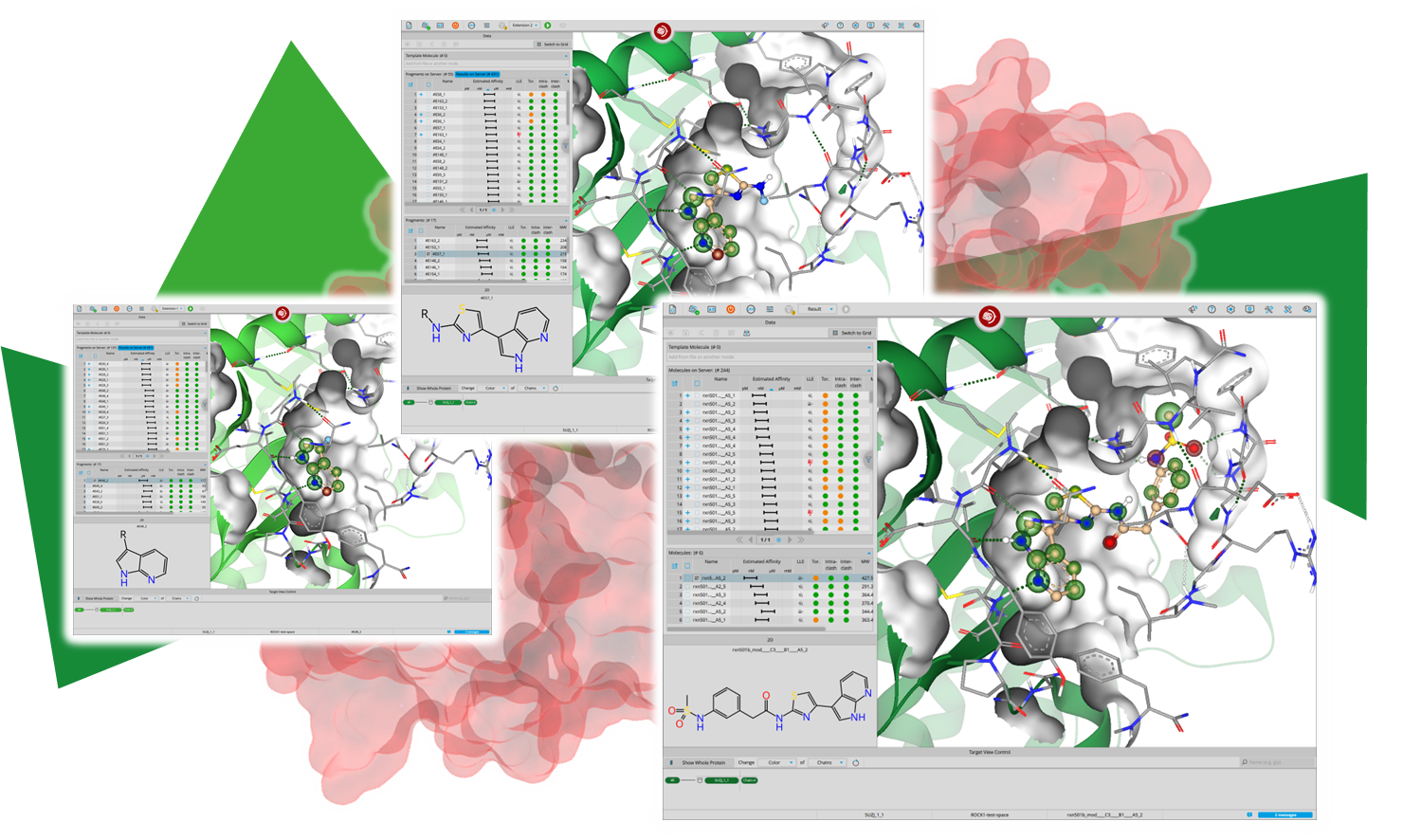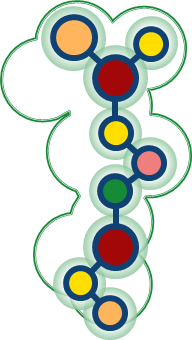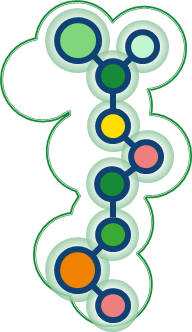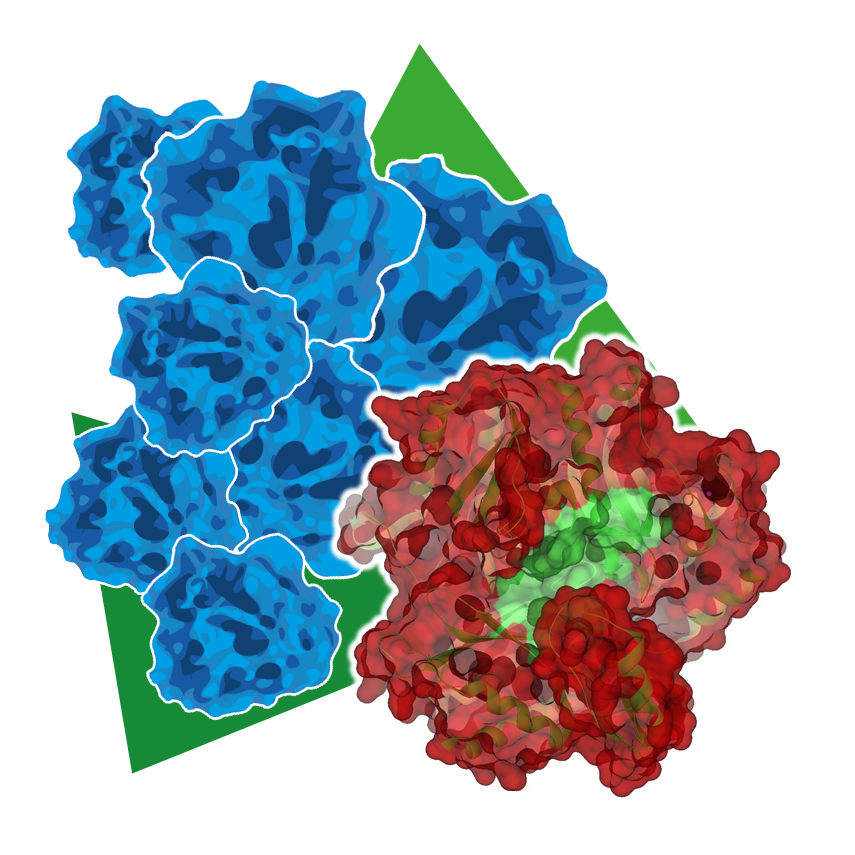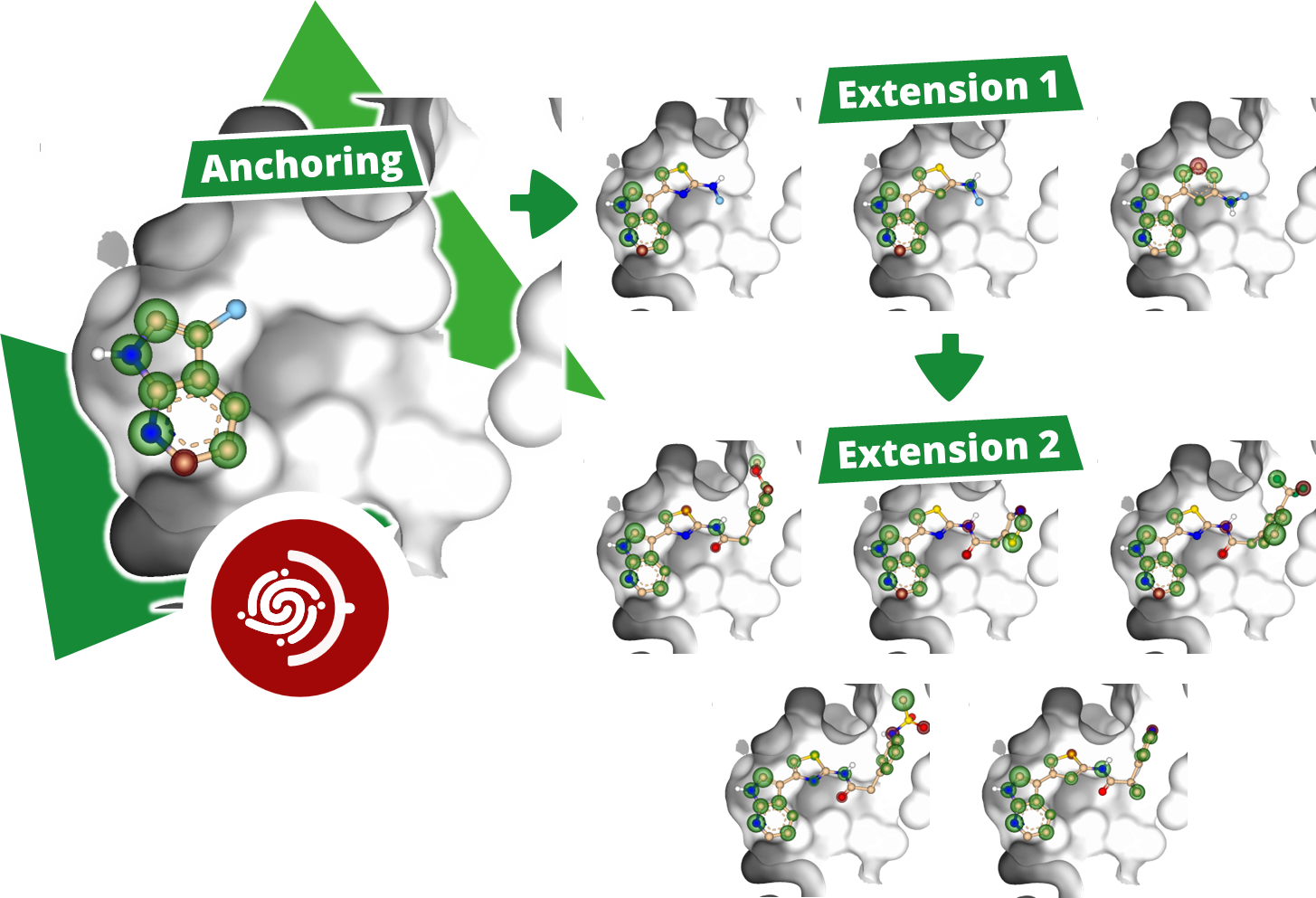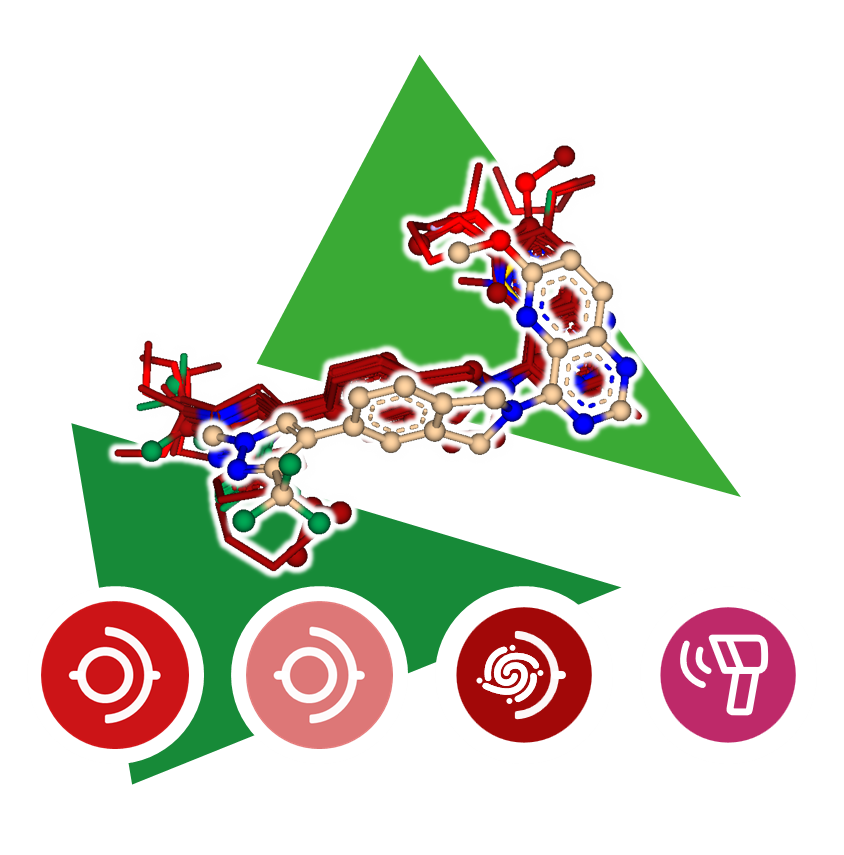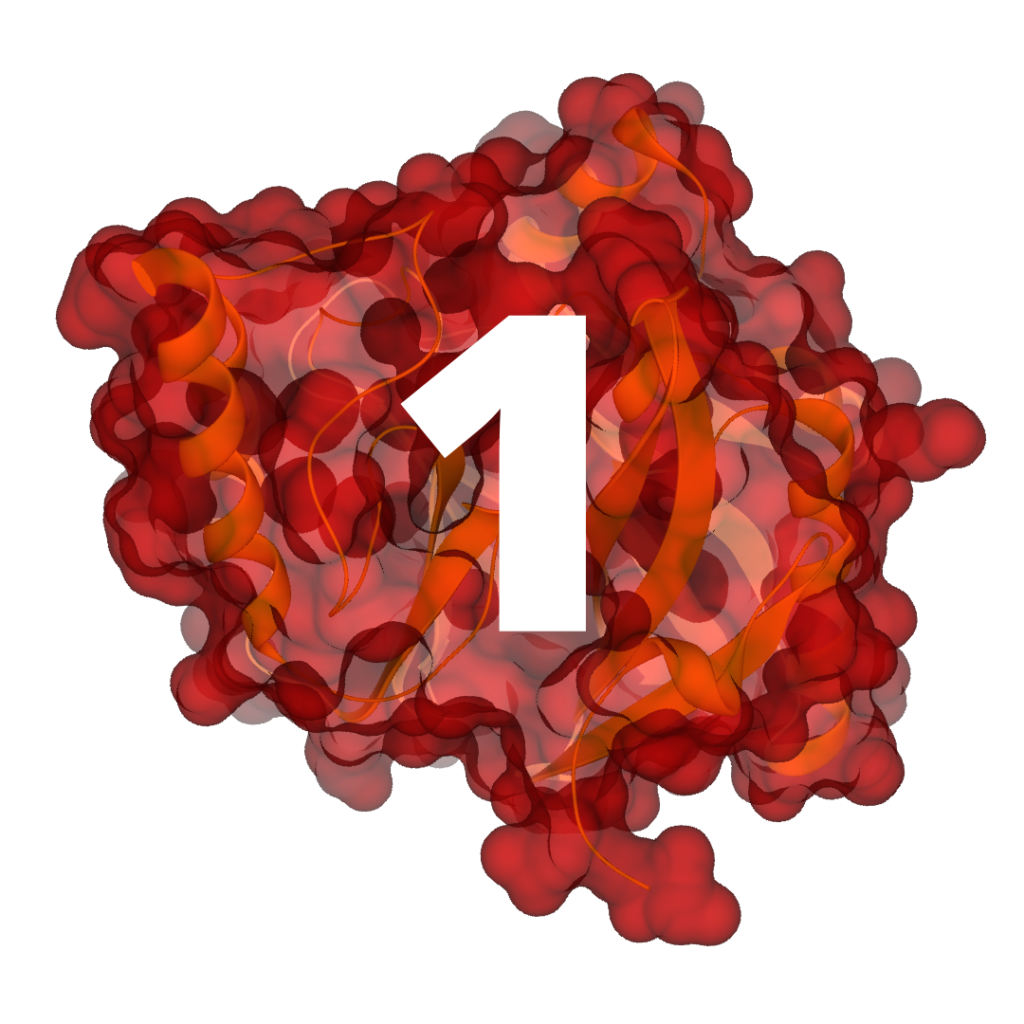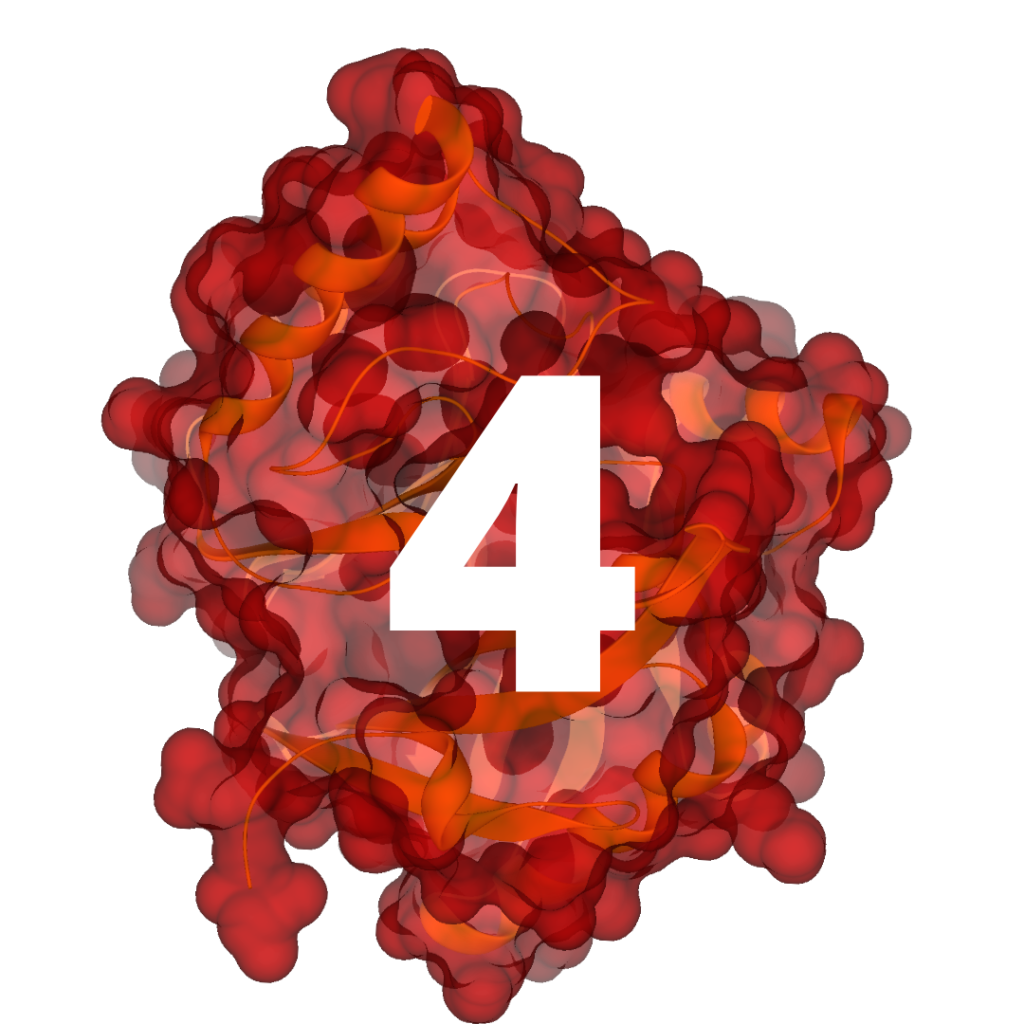The idea behind C-S-D is to identify the most promising molecules within Chemical Spaces by focusing on the likely best starting points and subsequently grow them into complete compounds. By doing so, C-S-D still covers the entire Chemical Space: A priori, any entry can emerge as a result, yet only a fraction of the associated computational resources are required.
The full concept is explained in our
Chemical Space Docking™ Spotlight.
Being the fast, visual, and easy software platform that SeeSAR is, the full workflow of anchoring of the smallest fragments (the so-called 'synthons') up to the extension into drug candidates is integrated into SeeSAR in a sophisticated manner. In each step, you have full control from an instantaneous analysis through the understanding of generated poses up to selection of the best ones to follow up with.